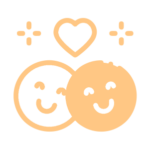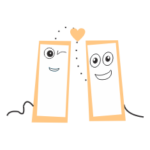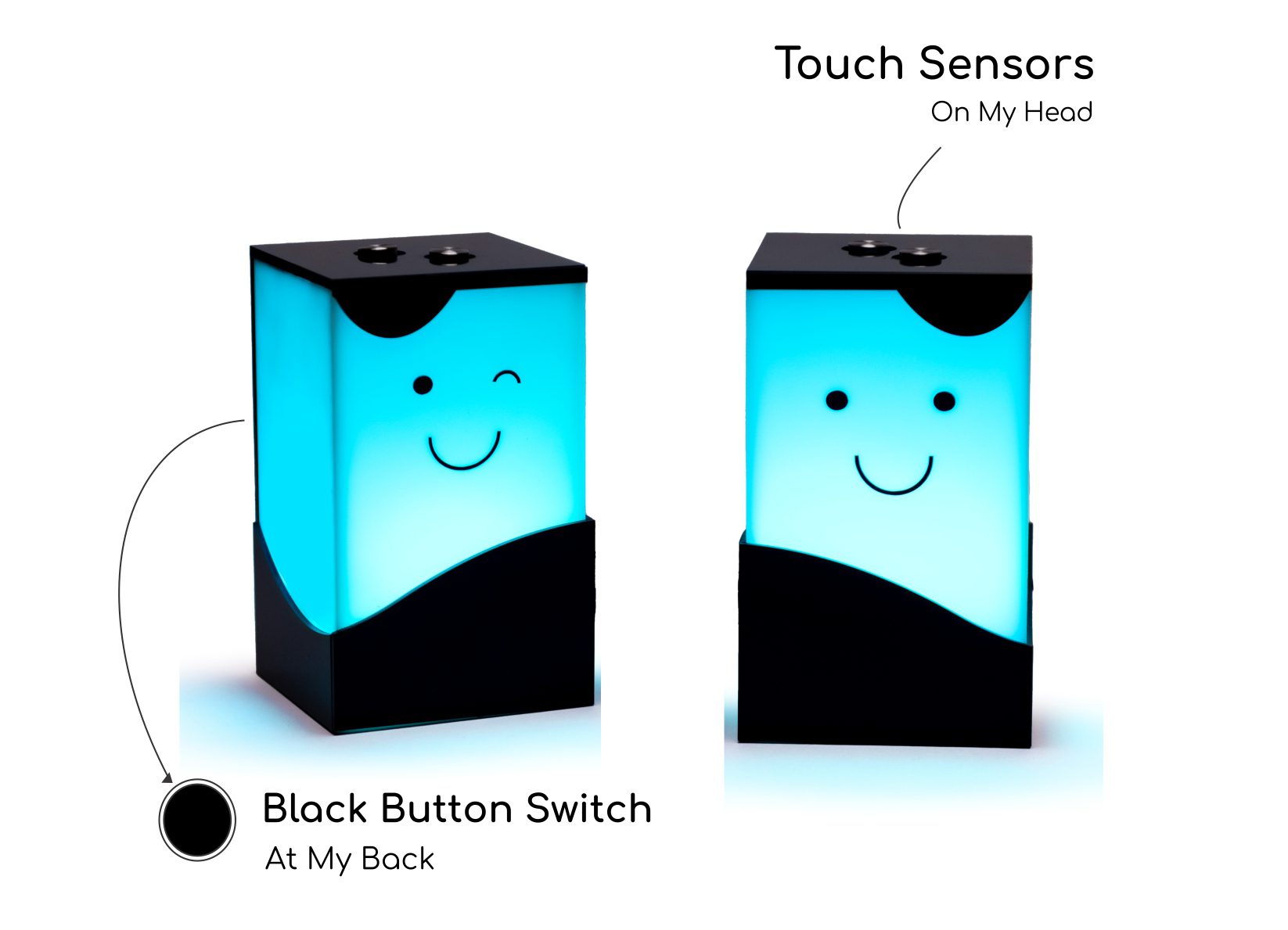
Video Guide
Follow the video step by step and connect your lamps
Written Steps
Step By Step Guide
- Plug one lamp in and press the black button switch until the lamp turns fading purple.
- In your phone/desktop, you will see a wifi named "Telepathy Lamp Portal". Connect to it. It is okay if it shows that wifi has no access to internet. This is expected.
- Wait for a minute. In most cases, the device will auto direct to the lamp connection page.
- If it does not, in any browser type - "www.zocivoci.com". It will take you to the connection page.
- The connection page will show the available wifi connections in the lamp's vicinity.
- Select your home wifi name, enter its password and one email id.
- Please note that this email id should be common between all connected lamps.
- Click Save. The lamp will show different colors before blinking green twice.
- When it blinks green, it is connected and the lamp is ready to send a message.
- Touch the sensors (both together) once to send your first message.
- Long touch your sensors to enter the color change pattern. Lamp will show all different colors it has.
- Whenever the color of your choice appears, short touch again. This will save that color on the lamp.
- Whenever you touch again, this is the color which will show up on the other connected lamps.
Questions?
Write to us at
telepathy@zocivoci.com
Please fill the following details in the email
Mention your order number
Also mention the step at which this is getting stuck. More details, will help us trouble shoot faster.
If you have not tried the "Telepathy Lamps" mobile app, try that first. It is the simplest way to connect your lamps.


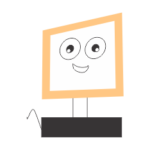
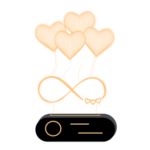
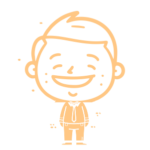


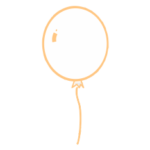
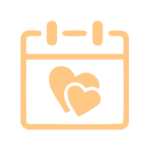
 Rakhi Gifts
Rakhi Gifts